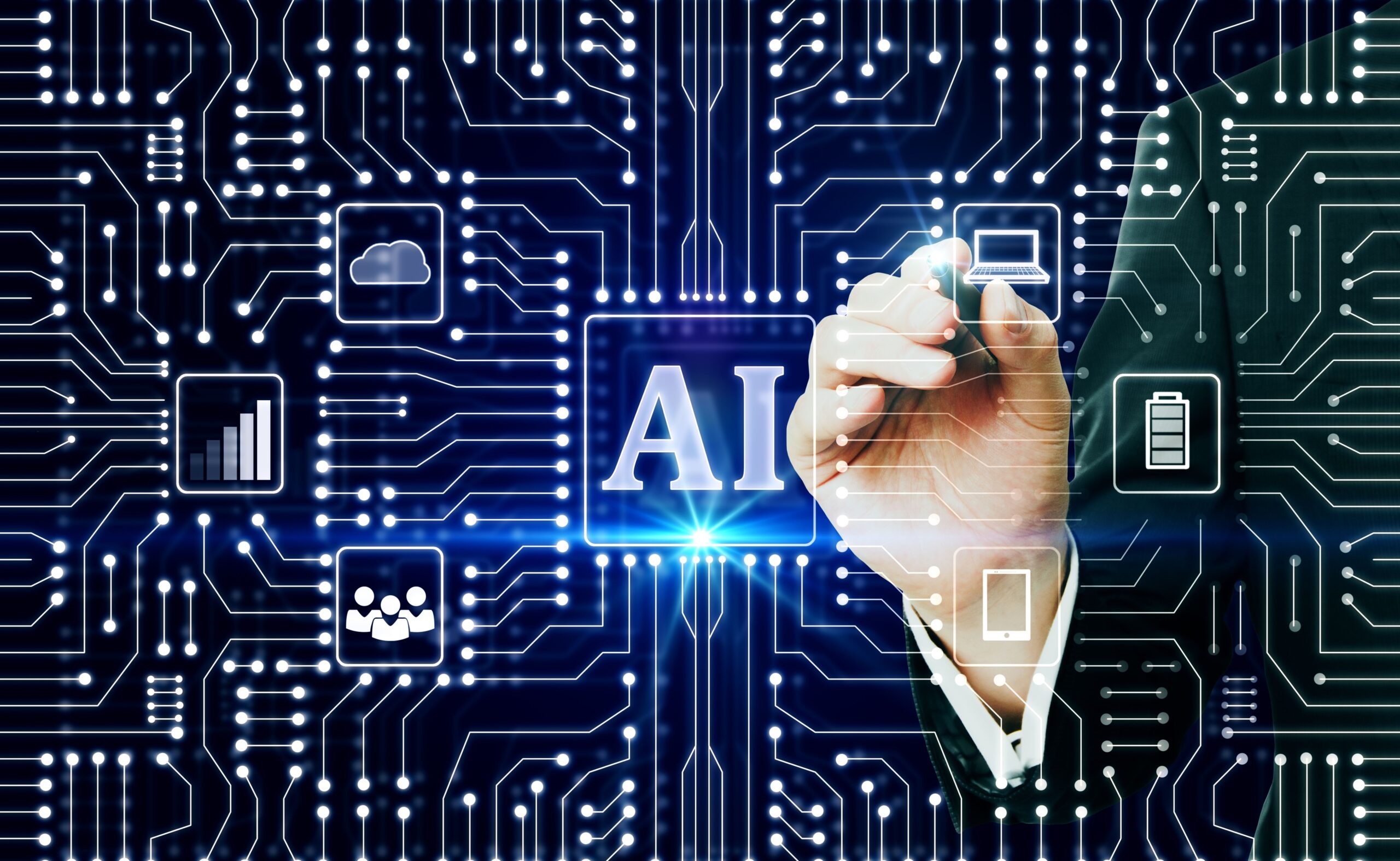PDFs are widely used for their reliability across professional industries. Similarly, these documents are considered safe due to their consistent formatting and compatibility across devices. Whether the industry is education, business, legal, or e-book publishing, they are an ideal choice to ensure content safety. Despite many benefits, they present a digital challenge: How to get word count PDF. Counting words is not a straightforward process, as the document is not editable. For that, CudekAI offers an ultimate solution to automate counting words in a PDF.
PDFs generated for research or marketing often include complex formatting or scanned images. These make people search for How to get word count PDF effortlessly. This article is a guide to learning how to use CudekAI modern and user-friendly tool, to count words in PDFs.
The Limitations to PDF Documents’ word counting

PDFs are considered the safest document type to share data across multiple devices and sectors. Although it keeps the content as it is created without making any changes to it, it has limitations. Here are a few of them:
- One of the most common challenges is how to get word count PDF. The process is time-consuming when using manual techniques. Whether a user copies and pastes content to a word processor or Google Docs, it leads to errors in accuracy.
- In marketing and academics, PDFs frequently contain image-based or graph-heavy content, making them difficult to scan. In addition, these cannot be read without OCR. thus the process is technical for beginners.
- There are various PDF reader tools available across the internet, but they don’t typically support multilingual detailed reports. These online counters are limited by basic features and file size limits. Thus, using them for large files and legal documents is not an ideal choice.
For this purpose, CudekAI offers a comprehensive word count PDF solution. It reduces the struggle and time for an accurate count to be reached. As compared to manual and other counting tools, it leads in supporting high accuracy, unlimited access, and multilingual modern features.
An Insight into CudekAI’s PDF Word Counter
How to get word count PDF with CudekAI? The smart, web-based PDF word-counting tool removes the effort of counting words in a PDF. It significantly enhances the process with greater accuracy, speed, and simplicity. CudekAI upgrades the word count process to be multilingual and accessible for users across the world. This assists users worldwide in scanning and word counting a PDF in 104 languages.
Whether a user is analyzing formal documents, client reports, or e-books, it simplifies how to get word count PDF. Furthermore, the comprehensive overview of tools working makes it more adaptable and accessible. Users across multiple sectors gain additional benefits, including character, sentence, and paragraph counts, individually, for clarity. It gives accurate results for estimated reading time. This approach to the word count PDF process enhances readability. So that users can get multilingual files, support is provided with a smart counting methodology.
Features and Technology behind the advanced tool
The following are the advanced features that enhance how to get word count PDF:
- AI-powered efficiency
The advanced tool is designed on modern NLP models, allowing it to accurately word count a PDF document even with complex structures. These models are smart enough to analyze and interpret the language patterns from images to text content.
- Supports Large files
There are no file-size restrictions to use CudekAI’s word counting tool. The tool is free to use with unlimited file size access. It can easily count words in PDF for lengthy reports, eBooks, or research documents.
- Direct word counting
This tool features instant word counting. It performs instant word counting on image-based PDFs and scanned content without needing external conversion.
- 100% Privacy
CudekAI processes all files securely. The content is neither stored nor leaked. Therefore, it is an ideal tool for legal purposes to ensure privacy.
- Simple interface
Counting words in a PDF is easy for both beginners and professionals. Users don’t have to install or have tech knowledge to use the tool.
Count Words in PDF – Effective Steps
Here are the steps to word count PDF using the CudekAI tool in just a few clicks:
- Visit cudekai.com to access the free AI-powered PDF word counting tool.
- Simply drag and drop the PDF file into the toolbox.
- Click Upload and process the file for automatic analysis. The tool is designed for ease and efficiency; thus, it will display results instantly. The outputs will be displayed showing total words, sentences, paragraphs, characters, and estimated reading time.
The tool is simple and effective to use. Therefore, it is the best method for professionals and students wondering how to get word count PDF.
Word Count a PDF for Free – One-Click Solution
Use the one-click word-counting technology by CudekAI. It offers a multilingual tool to interpret the users’ language worldwide. The tool simplifies the challenge of how to get word count PDF in multiple languages. It is completely free and supports files of any size to enhance the experience. At a basic level, these features make it a great tool for students checking essay length and content creators optimizing blog posts. At the professional level, legal and HR teams can verify document length. These features make the tool a single-click solution for word-counting needs.
In a Nutshell
PDF documents are considered a safe format for sharing confidential content. Counting words in a PDF also no longer needs to be a challenge, like how to get word count PDF instantly. Whether working with short reports or extensive multilingual documents, CudekAI offers the ultimate solution. The tool provides a professional, free, and highly accurate tool for automated PDF word counting. The tool ensures that it replaces and eliminates the need for copy-paste methods and low-accuracy word count tools. It gives an automated document analysis with additional advanced features. Users across various industries and languages can analyze PDFs with a single click. This is the simplest and easiest way to word count PDF document without any conversions or manual steps.